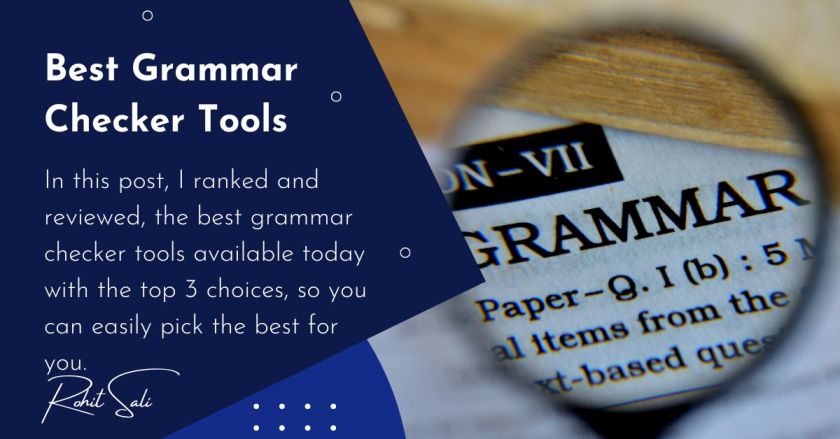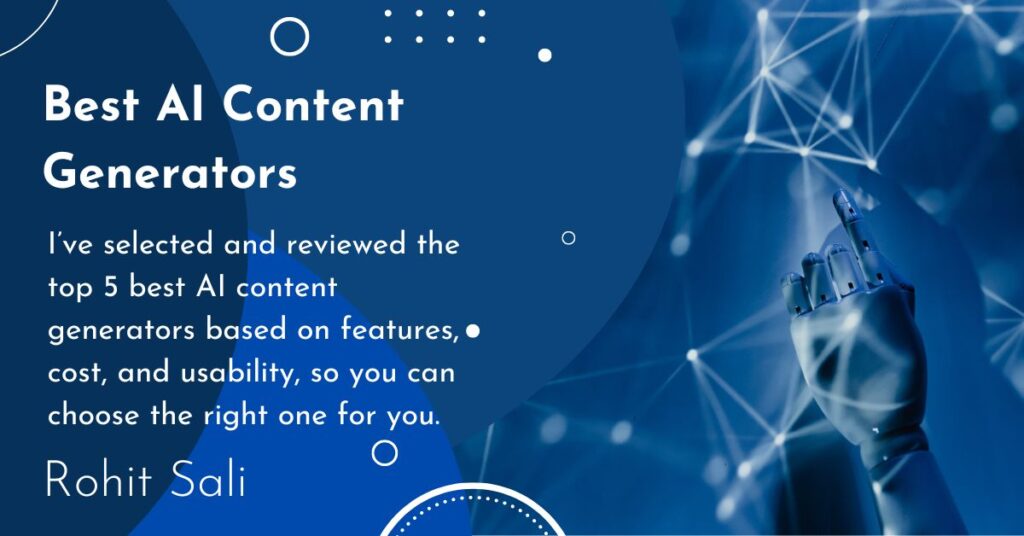Choosing the best grammar checker is essential if you write online.
Fortunately, there are several excellent grammar checkers that can help improve your writing quality.
In this post, I ranked and reviewed, the best grammar checker tools available today with the top 3 choices, so you can easily pick the best for you.
Grammar is an important tool to write and communicate effectively.
But, sometimes it’s hard to find and correct grammar mistakes.
These tools can identify errors such as typos, spelling mistakes, punctuation errors, and more.
With the help of these grammar checker tools, you can quickly detect and eliminate any errors in your work before submitting it or publishing it online.
According to statistics, professionals who produced 2.5 times as many grammatical errors as their counterparts did not advance in their jobs.
Let’s take a closer look at each of them.
What is the Best Grammar Checker?
Here are some of the best grammar checker tools to help you improve your writing quality:
#1. Grammarly
Best Grammar Checker for Professionals and Students
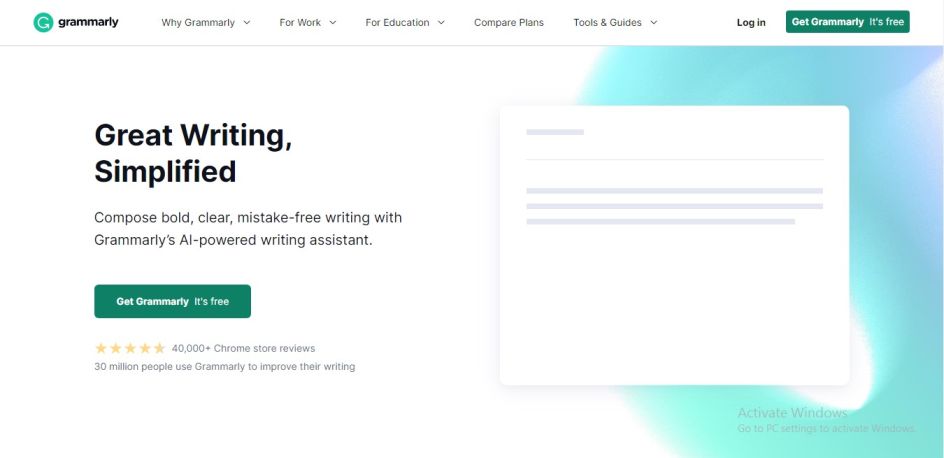
Grammarly is the most popular and widely used grammar checker tool. It quickly detects spelling, punctuation, and grammatical mistakes. It also offers helpful suggestions to help you improve your writing style.
In addition, Grammarly has a separate plagiarism checker tool that can help you detect any copied content in your work.
It is available for free and also has a premium version that provides more features.
If you’re serious about improving your writing, Grammarly is a great choice.
It can help you detect and correct spelling, punctuation, and grammar errors in your text and offers helpful suggestions on how to improve the readability of your writing.
Additionally, it provides a range of exercises designed to help you learn English language skills such as idioms, phrasal verbs, active/passive voice, and more.
The AI-based grammar checker is very accurate and the pricing is reasonable.
Key Features:
- Detects and corrects spelling, punctuation, and grammatical mistakes
- Offers helpful suggestions to improve your writing
- Separate plagiarism checker tool
- Available for free and also has a premium version
What I Like and Dislike
Likes
- It has an easy-to-use, clean, and straightforward user interface.
- Grammarly is accessible in a variety of formats, including web-based software, browser extension, desktop app, smartphone keyboard, Microsoft add-ons, and others.
- Grammarly premium includes a plagiarism checker.
Dislikes
- No Cons
Pricing
Grammarly has different pricing plans for its users. The monthly fee for the premium version starts at $29.95 per month and can go up to $11.66 per month with an annual subscription.
The free version is more than enough for the basic grammar checks, but if you need more advanced features then it’s worth considering the premium version.
Product Updates
The Grammarly team is constantly working on making improvements to their product. Recently, they released a new feature called “Sentence Rewriter” which allows users to reword sentences in order to avoid plagiarism issues.
#2. Linguix
Best AI-Based Grammar Checker
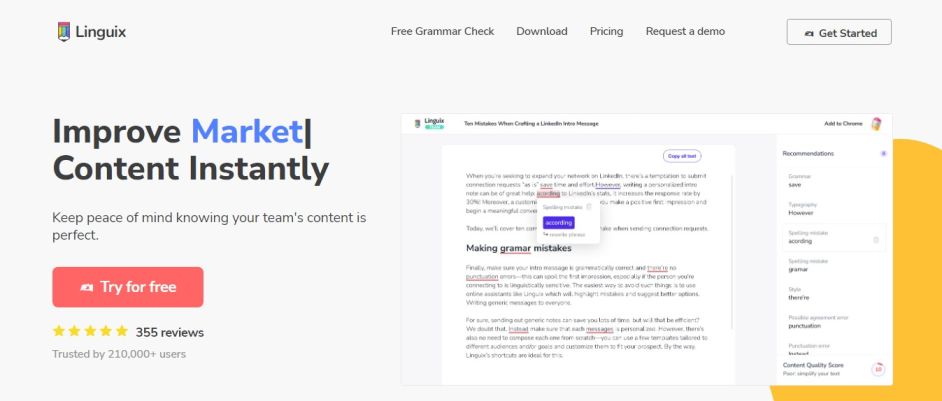
Linguix is an AI-powered grammar checker that can detect and correct grammatical errors in your text. It uses natural language processing (NLP) to identify mistakes with unprecedented accuracy.
It also offers helpful suggestions on how to improve your writing style.
Key Features
- AI-based grammar-checking engine
- Detected and corrected spelling, punctuation, and grammatical mistakes
- Offers helpful suggestions to improve your writing quality
What I Like and Dislike
Likes
- The Linux interface is clean and easy to use.
- Provides real-time corrections as you type, which makes it faster than other grammar checkers.
- It can be used in a variety of text formats, including web-based documents and emails.
Dislikes
- It is only available on the web.
- No separate plagiarism checker tool.
Pricing
Linguix has different pricing plans for its users. The monthly fee starts at $12 per month and goes up to $10 per month with an annual subscription. It also offers an educational discount for students.
Product Updates
The Linguix team is constantly working on improving their product by adding new features and fixing any bugs that may arise. Recently they released a new feature called “Reading Suggestions” which provides helpful reading tips to help you improve your writing quality.
#3.Ginger
Best Grammar Correction Tool
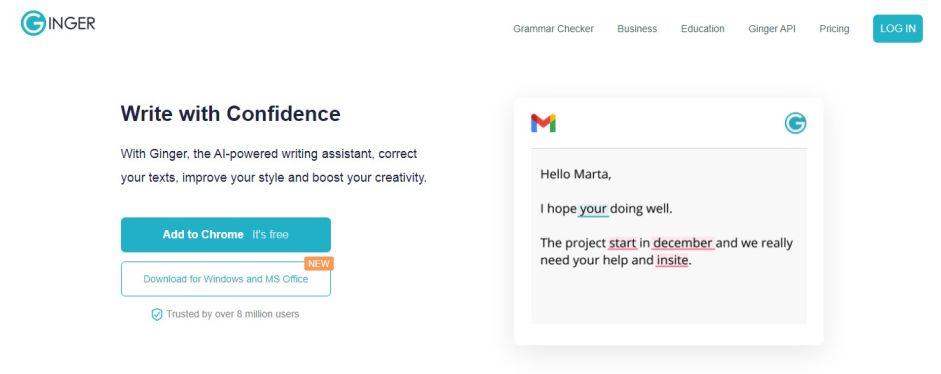
Ginger is an AI-powered grammar correction tool that helps you identify and correct writing mistakes in your text. It is an easy-to-use, cloud-based software that can be used on both desktop and mobile devices.
Ginger automatically detects and corrects spelling, punctuation, and grammar mistakes with its smart algorithms. It also offers helpful suggestions to improve your writing style.
Key Features
- Detected and corrected spelling, punctuation, and grammatical errors
- Offers helpful suggestions to improve your writing quality
- Available as a web-based app as well as an app for both Android and iOS devices
What I Like and Dislike
Likes
- The interface is clean, easy to use, and intuitive.
- The mobile app version of Ginger makes it easy to check your text when on the go.
Dislikes
- Ginger does not provide a separate plagiarism checker tool.
Pricing
Ginger has different pricing plans for its users. The monthly fee starts at $7.49 per month and goes up to $4.99 per month with an annual subscription. It also offers discounts for students and educators.
Product Updates
The Ginger team is constantly working on making improvements to their product by releasing new features and fixing any bugs that may arise. Recently, they released a feature called “Smart Suggestions” which provides helpful writing tips to help you improve your writing quality.
#4. WhiteSmoke
Best All-in-One Grammar Checker
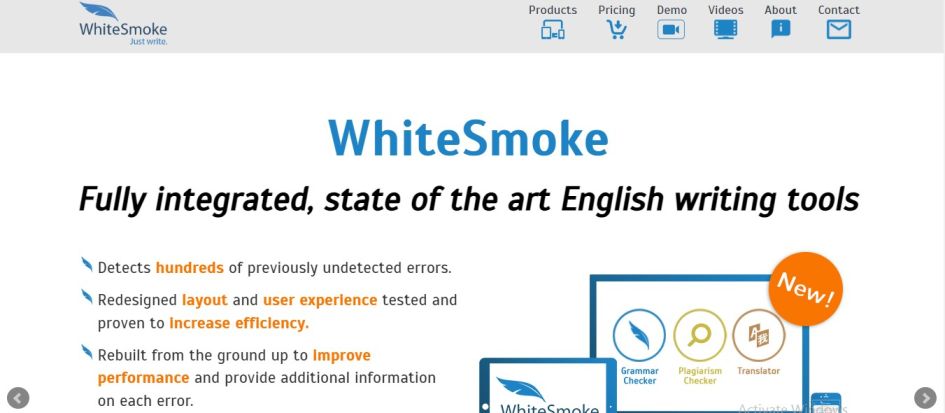
WhiteSmoke is an all-in-one grammar checker that can detect and correct spelling, punctuation, and grammatical errors in your text.
It uses natural language processing (NLP) technology to identify mistakes with unprecedented accuracy.
Key Features
- AI-based grammar checker
- Detected and corrected spelling, punctuation, and grammatical mistakes
- Offers helpful suggestions to improve your writing quality
What I Like and Dislike
Likes
- The interface is simple and easy to use.
- It provides a separate plagiarism checker tool.
Dislikes
- It only works on Windows platforms.
Pricing
WhiteSmoke has different pricing plans for its users. The monthly fee starts at $15.99 per month and goes up to $11.99 per month with an annual subscription. It also offers discounts for students and educators.
Product Updates
The WhiteSmoke team is always looking to improve their product by adding new features and fixing any bugs that may arise. Recently, they released a feature called “Smart Writing” which provides helpful writing tips to help you improve your writing quality.
#5. LanguageTool
Best Open Source Grammar Checker

LanguageTool is a free, open-source grammar checker tool that can detect and correct spelling, punctuation, and grammar mistakes in your text. It also offers helpful suggestions on how to improve your writing style.
Key Features
- Detects and corrected spelling, punctuation, and grammatical errors
- Available as an app for both Android and iOS devices
- Offers helpful suggestions to improve your writing quality
What I Like and Dislike
Likes
It’s 100% free!
The mobile app version of LanguageTool makes it easy to check your text when on the go.
Dislikes
It does not provide a separate plagiarism checker tool.
Pricing
LanguageTool is free and open source, so there are no fees associated with using the service.
Product Updates
The LanguageTool team is constantly working on making improvements to their product by releasing new features and fixing any bugs that may arise. Recently, they released a feature called “Smart Corrections” which provides helpful writing tips to help you improve your writing quality.
#6. ProWritingAid
Best Grammar Checker for Writers
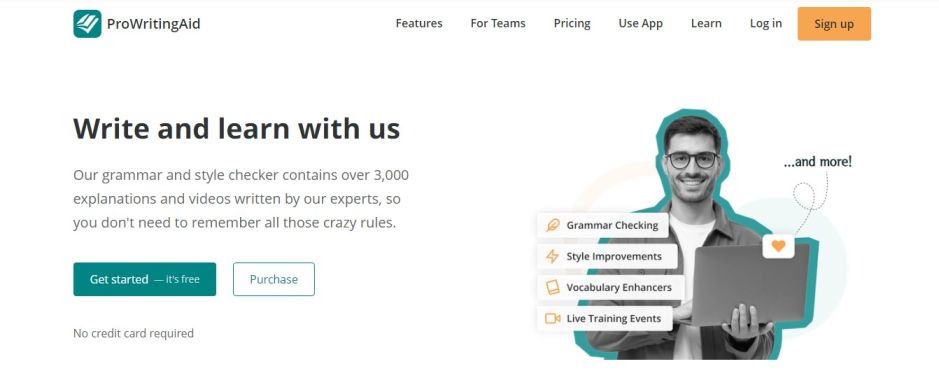
ProWritingAid is a grammar checker tool specifically designed for writers to help them detect and fix spelling, punctuation, and grammatical errors in their text. It also offers helpful writing suggestions on how to improve your writing style.
Key Features
- AI-based grammar checker
- Detects and corrected spelling, punctuation, and grammatical mistakes
- Offers helpful suggestions to improve your writing quality
What I Like and Dislike
Likes
- It has an extensive library of grammar rules.
- It provides a separate plagiarism checker tool.
Dislikes
- The interface can be a bit overwhelming at first.
Pricing
ProWritingAid has different pricing plans for its users. The monthly fee starts at $20 per month and goes up to $79.95 with an annual subscription. It also offers discounts for students, educators, and non-profits.
Product Updates
The ProWritingAid team is always looking to improve their product by adding new features and fixing any bugs that may arise. Recently, they released a feature called “Advanced Writing Analysis” which provides helpful writing tips to help you improve your writing quality.
#7. Hemingway Editor
Best Grammar Checker for Academic Writing
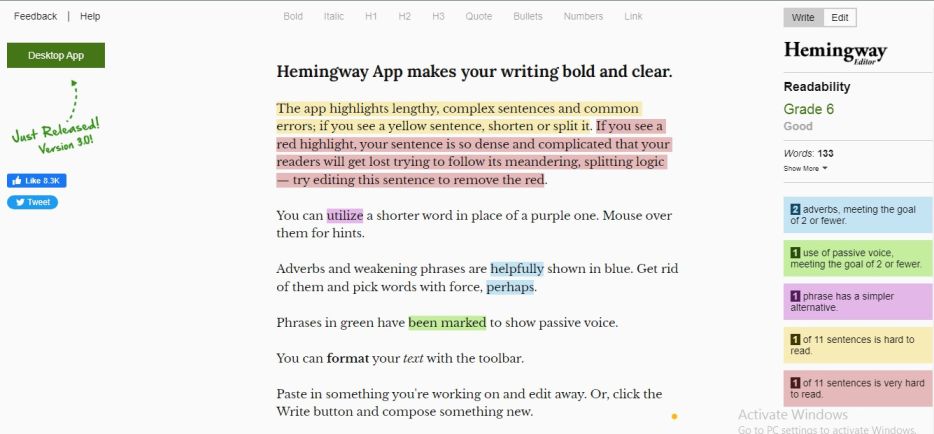
Hemingway Editor is a free online grammar and style checker tool that focuses on making your text easier to read. It can detect and correct spelling, punctuation, and grammar errors in your text. It also offers helpful suggestions on how to improve the readability of your writing by highlighting complex sentences or phrases that may need rewriting.
Key Features
- Detects and corrected spelling, punctuation, and grammatical mistakes
- Highlights complex sentences or phrases that may need rewriting
- Offers helpful suggestions on how to improve the readability of your writing
What I Like and Dislike
Likes
- It’s super easy to use – just paste in your text and go!
- The readability score is a helpful feature.
Dislikes
- It does not provide a separate plagiarism checker tool.
Pricing
Hemingway Editor is free to use and there are no fees associated with using the service.
Product Updates
The Hemingway team is continuously working on making improvements by adding new features such as automated proofreading and AI-based grammar checking. Recently, they released a feature called “Word Cloud” which provides an overview of the words used in your text.
#8. Scribens
Best Grammar Checker for Proofreading
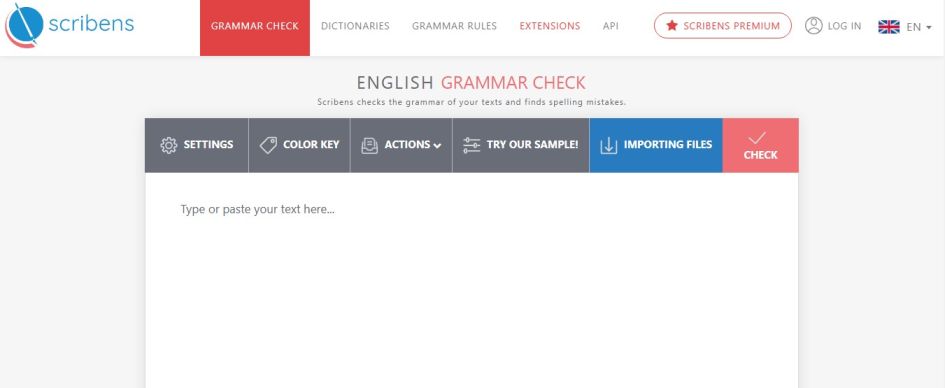
Scribens is a grammar and spell checker tool designed to help you proofread your text. It can detect and correct spelling, punctuation, and grammar errors in your text. It also offers helpful writing suggestions on how to improve the readability of your writing by highlighting complex sentences or phrases that may need rewriting.
Key Features
- Detects and corrected spelling, punctuation, and grammatical mistakes
- Highlights complex sentences or phrases that may need rewriting
- Offers helpful suggestions on how to improve the readability of your writing
What I Like and Dislike
Likes
- It’s easy to use with a clean interface.
- The AI-based grammar checker is accurate and powerful.
Dislikes
- It doesn’t provide a separate plagiarism checker tool.
Pricing
Scribens has different pricing plans for its users. The monthly fee starts at $9 per month and goes up to $49 with an annual subscription. It also offers discounts for students, educators, and non-profits.
Product Updates
The Scribens team is always looking to improve their product by adding new features and fixing any bugs that may arise. Recently, they released a feature called “Auto Proofreading” which provides helpful writing tips to help you proofread your text more quickly and accurately.
#9. Writer
Best Grammar Checker for Creative Writing
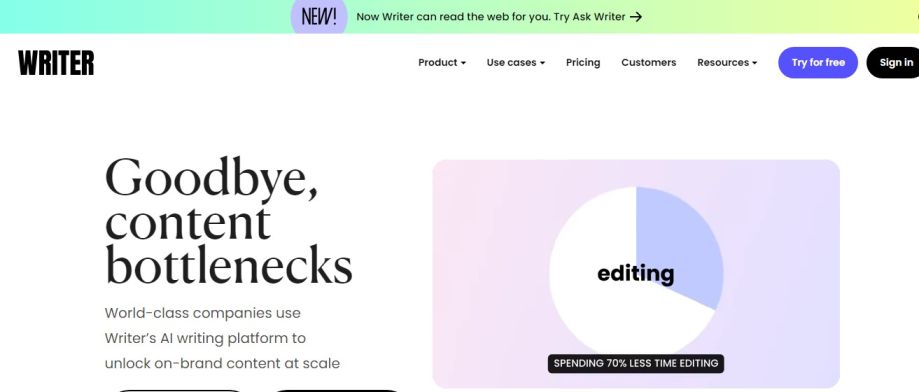
Writer is a free online grammar and style checker tool designed to help you improve your creative writing skills. It can detect and correct spelling, punctuation, and grammar errors in your text. It also offers helpful suggestions on how to improve the readability of your writing by highlighting complex sentences or phrases that may need rewriting.
Key Features
- Detects and corrected spelling, punctuation, and grammatical mistakes
- Highlights complex sentences or phrases that may need rewriting
- Offers helpful suggestions on how to improve the readability of your writing
What I Like and Dislike
Likes
- It has a modern design with an easy-to-use interface.
- The AI-based grammar checker is very accurate.
Dislikes
- It doesn’t have a separate plagiarism checker tool.
Pricing
The writer is free to use and there are no fees associated with using the service. However, if you want premium features such as automated proofreading, you will have to upgrade your account.
Product Updates
The Writer team is continuously working on making improvements by adding new features such as auto-completion and AI-based grammar checking. Recently, they released a feature called “Word Cloud” which provides an overview of the words used in your text.
#10. Zoho Writer
Best Grammar Checker for Professional Writing
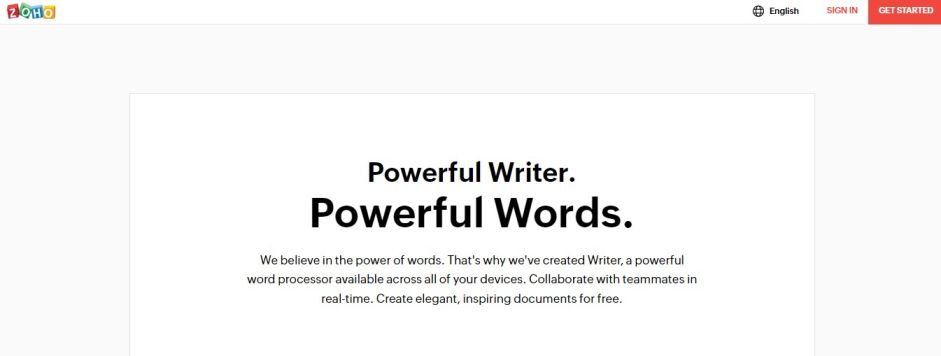
Zoho Writer is a feature-rich online grammar and style checker designed to help you write professional documents. It can detect and correct spelling, punctuation, and grammar errors in your text. It also offers helpful writing suggestions on how to improve the readability of your writing by highlighting complex sentences or phrases that may need rewriting.
Key Features
- Detects and corrected spelling, punctuation, and grammatical mistakes
- Highlights complex sentences or phrases that may need rewriting
- Offers helpful suggestions on how to improve the readability of your writing
What I Like and Dislike
Likes
- It has an intuitive design with an easy-to-use interface.
- It has a built-in plagiarism checker.
Dislikes
- The AI-based grammar checker is not as accurate as some of the other tools.
Pricing
Zoho Writer offers different pricing plans for its users. The basic package starts at $4 per month and goes up to $14 with an annual subscription. It also provides discounts for businesses and educational institutions.
Product Updates
The Zoho Writer team is always looking to improve the product by adding new features such as automated proofreading and AI-based grammar checking. Recently, they released a feature called “Document Compare” which enables you to compare two versions of documents side by side.
#11. Virtual Writing Tutor
Best Grammar Checker for Learning English
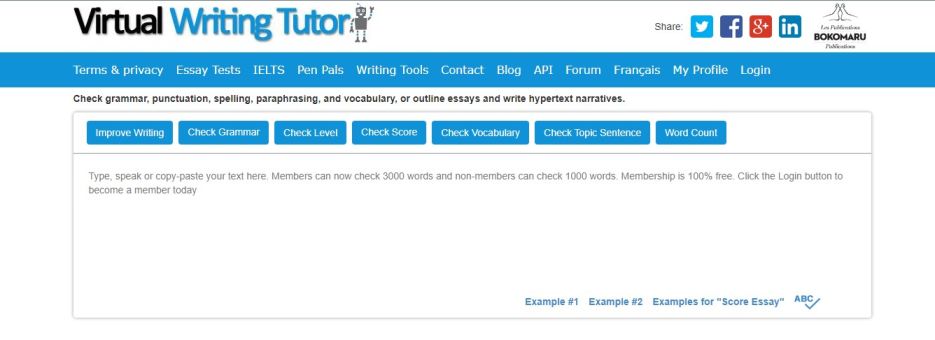
Virtual Writing Tutor is an online grammar and style checker designed to help you learn English. It can detect and correct spelling, punctuation, and grammar errors in your text. It also provides helpful writing suggestions on how to improve the readability of your writing by highlighting complex sentences or phrases that may need rewriting. Additionally, it offers a range of exercises designed to teach you English language skills such as idioms, phrasal verbs, and active/passive voice.
Key Features
- Detects and corrected spelling, punctuation, and grammatical mistakes
- Provides helpful writing suggestions on how to improve the readability of your writing
- Offers a range of exercises to help you learn English language skills such as idioms and phrasal verbs
What I Like and Dislike
Likes
- It is easy to use and has an intuitive user interface.
- The AI-based grammar checker is very accurate.
Dislikes
- It doesn’t have a built-in plagiarism checker tool.
Pricing
Virtual Writing Tutor is free to use and there are no fees associated with using the service. It does offer premium features such as automated proofreading, but these require payment.
Product Updates
The Virtual Writing Tutor team is continuously working on making improvements by adding new features such as auto-completion and AI-based grammar checking. Recently, they released a feature called “Text Analyzer” which helps you analyze your text for readability, tone of voice, word choice, etc.
Overall, Virtual Writing Tutor is an excellent choice for those who are looking to learn English as it has a comprehensive set of tools to help you learn the language. It is a great way to improve your writing skills while learning English at the same time.
What is a Grammar Checker?
A grammar checker is a tool that helps to identify and correct mistakes in writing.
Grammar checkers can be used for everything from academic writing to professional documents, blog posts, and more.
They are designed to detect common errors such as spelling, punctuation, grammar, and syntax. Some grammar checkers also offer suggestions on how words or structures can be improved for clarity and readability.
By using a grammar checker, writers can save time and effort in making sure their writing is accurate, consistent, and error-free. Grammar checkers are an invaluable tool for anyone who wants to write with confidence.
What is the Best Grammar Checker for Free?
Grammarly is one of the best free grammar checker tools available on the market. It checks for over 400 types of spelling, punctuation, and grammar errors. In addition, it provides readability suggestions to help improve your writing.
Ginger is another popular free grammar checker tool that can identify common mistakes such as typos, missed words, punctuation errors, and more. It also offers examples that show how to correct these mistakes in context.
Finally, ProWritingAid is a comprehensive online writing tool that helps you detect typos and other errors while providing detailed reports with style advice and readability stats. It’s completely free to use but comes with premium features like an advanced Grammar Checker and word choice suggestions.
These are just a few of the best grammar checker tools available today. By using one of these tools, you can improve your writing quality, eliminate any errors before submitting it, and write with more confidence. So make sure to give one of these grammar checker tools a try!
How Do You Use Grammar Checker?
Using a grammar checker is simple. All you need to do is copy and paste your text into the checker, and it will automatically scan for errors.
Once the scan is complete, you will be presented with a list of any errors that were identified in your writing. You can then review each error one by one and decide how you want to correct it.
For most grammar checkers, you can also set preferences for the level of accuracy you desire and the type of errors that will be flagged. This makes it easier to tailor the tool to suit your particular needs.
What Should You Look For in a Grammar Checker?
When choosing a grammar checker, there are several factors to consider.
Accuracy
The accuracy of a grammar checker is one of the most important factors to consider when choosing one. You need to make sure that it can accurately identify and flag errors so you don’t miss any mistakes.
Speed
A good grammar checker should be fast and efficient in scanning your text for errors. It should also provide quick feedback on any corrections that need to be made.
Compatibility
It’s important to pick a grammar checker that is compatible with all kinds of writing, whether it’s academic essays, blog posts, or professional documents. Make sure the checker you choose works across different platforms and devices.
Features
Some grammar checkers offer additional features such as vocabulary suggestions and automated formatting tools. These extra features can make the editing process much easier and faster.
The best grammar checker should be reliable, accurate, fast, and have extra features that help you write better.
Grammar checker tools are essential for anyone who wants to improve their writing quality. With the help of these tools, you can quickly identify and correct mistakes in your writing before submitting or publishing it online.
Best Grammar Checker FAQs
Grammarly, Ginger, and ProWritingAid are some of the best free grammar checkers available on the market. Each tool has its own strengths and weaknesses, so it’s important to compare them based on your specific needs.
You can check your grammar online by using one of the many grammar checker tools available. Simply copy and paste your text into the checker, and it will automatically scan for errors.
Yes, there are several free grammar checkers you can use to improve your writing. Ginger, ProWritingAid, and Grammarly are some of the most popular options.
Anyone who wants to improve the quality of their writing should consider using a grammar checker. The tools can help identify and correct errors quickly so you don’t have to worry about making mistakes in your work.
Grammar checkers are automated tools that scan text for errors and suggest corrections. They can help you improve the accuracy and clarity of your writing while also helping to identify any potential issues before submitting or publishing your work.
Most grammar checkers are very accurate in identifying and correcting errors, but some may be more reliable than others depending on their features and quality. It’s important to compare different tools to ensure you get the best results.
Grammarly is a popular choice among students due to its accuracy and comprehensive range of features. It also offers an AI-powered writing assistant that can help identify potential areas of improvement.
Wrap Up
Best Grammar checkers are essential tools for anyone who wants to write with clarity and accuracy.
With the right tool, you can identify and correct errors quickly, so you don’t have to worry about making mistakes in your work.
Be sure to compare different grammar checkers based on their features, accuracy, speed, compatibility, and extra features to ensure you get the best results.
By using one of these tools, you can quickly scan and correct any errors in your text before submitting or publishing it online.
It’s important to compare different grammar checkers to make sure you get the best results. With the right tool, you can ensure that your writing is clear, accurate, and mistake-free.
Further Reading on RohitSali.com:
Checkout the best keyboard app on android, which can improve your speed and accuracy.
Explore ways to make money with ChatGPT, I summed the best for you.
If you are interested to know AI logo generators then I also compiled them.
Want to explore some resume templates for your resume? It will definitely help you.
If you are interested to know AI logo generators then I also compiled them.
Want to explore some resume templates for your resume? It will definitely help you.