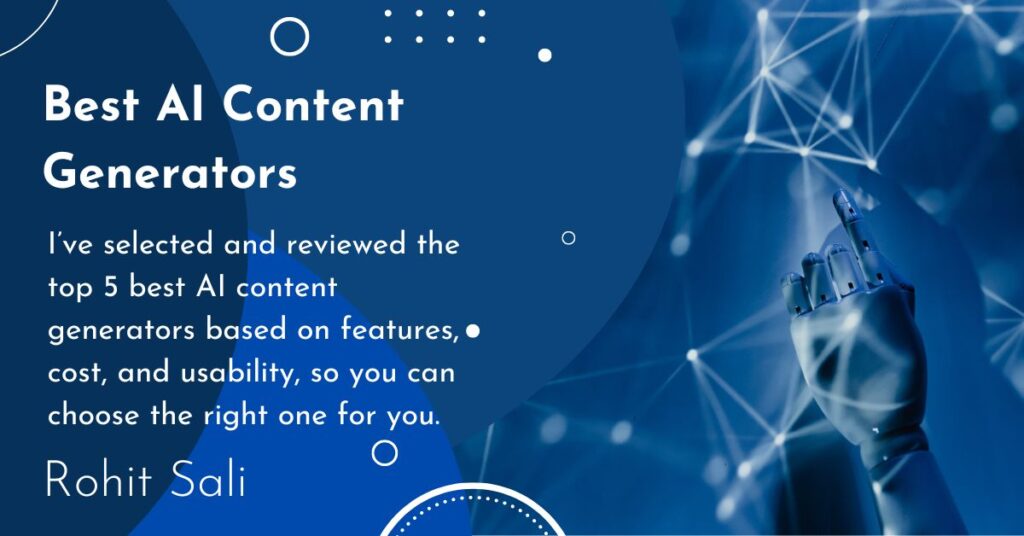Choosing the best resume template for your resume is very crucial for your job. It will make your job or break your job. In this post, I ranked and reviewed the top 10 best resume templates, so you can choose them for yourself.
Getting a job is never simple, but getting your ideal job is much more complicated. To be noticed, your CV must be among the finest. But that’s only the start.
One thing unites every job guidance blog: an obsession with writing a standout CV.
The main issue is that the majority of these websites discuss common topics like bullet points, parts that should be on a resume, the best writing style, resume structure, and a few basic resume designs.
In the end, you could still go away empty-handed.
Early on in my professional job hunt, I had my fair share of difficulties. Years ago, it took me many interviews before I was hired for my first entry-level position in digital marketing.
That’s why I find the internet for some of the best resume template sites to help you stand out in your job search and, at the very least, take one problem out of the equation.
What Are the Best Resume Templates?
Here are my top 10 best resume templates recommendations.
#1. Canva
Overall Best Resume Templates
Canva is a graphic design internet application that allows users to personalize various templates for various goods. Resume templates are one of the most important features that the site provides.
Canva has a plethora of professionally designed resume templates that can be simply changed to represent the individual’s genuine potential. These excellent features enable users to stand out from the crowd.
The site has a database of approximately 60,000 resume templates to effectively cater to individuals with diverse tastes and preferences.
Canva provides resumes that are industry-specific due to its large database of pre-existing templates. It has everything for professionals from all walks of life, from image-heavy templates ideal for designers and architects to highly colorful templates ideal for marketers and advertisers.
Key Features
Canva is a popular graphic design platform that offers a range of features to create stunning visuals for various purposes. Here are five key features of Canva:
- User-friendly interface: Canva’s intuitive and user-friendly interface makes it easy for beginners and professionals to create beautiful designs quickly.
- Customizable templates: Canva offers a wide range of customizable templates for social media posts, presentations, business cards, and other design projects.
- Huge library of assets: Canva has a vast library of images, icons, fonts, and other design elements that can be easily incorporated into your designs.
- Collaborative tools: Canva allows users to collaborate on projects in real-time with team members, making it an excellent tool for group projects.
- Mobile app: Canva has a mobile app that enables users to create and edit designs on the go, making it an excellent tool for freelancers and small businesses.
What I Like and Dislike:
Likes:
- User-friendly interface and easy to use
- A vast library of templates, graphics, and other design elements
- Great collaboration features that make it easy to work with teams and clients
- Canva’s drag-and-drop interface is intuitive and speeds up the design process
- Affordable pricing options
Dislikes:
- Limited customization options for some templates
- Some users have reported that the mobile app can be slow and glitchy at times
- Canva does not support vector graphics, which can be a drawback for some professional designers
- Some users have reported that customer support could be improved
- The free version has limited features and assets.
Pricing:
Canva offers both a free plan and a paid subscription plan called Canva Pro. Here’s a breakdown of Canva’s pricing:
- Canva Free Plan: Canva’s free plan allows users to access a limited selection of design templates, graphics, and photos. However, it does not include all the features and assets available in the paid version.
- Canva Pro Plan: Canva Pro is a paid subscription plan that offers a more comprehensive selection of features and assets, including access to a larger library of templates, graphics, and photos, as well as tools for creating animations, branding kits, and more. The Canva Pro plan costs $12.99 per month when paid monthly or $9.99 per month when paid annually.
In addition to the Canva Pro plan, Canva also offers enterprise-level plans for large teams and organizations with additional features and support. The pricing for these plans varies based on the specific needs of the organization.
#2. Novo Resume
Specially Made for Resume Templates
Novo Resume is another online resume generator that is intended to make the process of creating a resume as simple as possible. One of its most noteworthy features is live resume feedback, which is intended to assist users to improve the content of their resumes.
It checks your resume for missing information including contact details, a summary statement, and more.
It also includes many samples for beginners and resume templates that may be used. Most significantly, the site provides eight various resume templates that may be utilized immediately without any editing or resume creation.
It is ideal for job searchers who have recently graduated and are just getting started in the business.
Key Features:
Novoresume is a popular online resume builder tool that allows users to create professional-looking resumes quickly and easily. Here are some key features of Novoresume:
- User-friendly interface: Novoresume has a user-friendly interface that is easy to navigate, making it simple for users to create their resumes even if they are not familiar with resume formatting.
- Multiple resume templates: Novoresume offers a wide variety of customizable resume templates that are designed to fit different job positions, industries, and career levels. Users can choose a template that suits their needs and customize it to their preferences.
- Customizable sections: Novoresume provides customizable sections that allow users to highlight their skills, work experience, education, and other relevant information. Users can easily add or remove sections as needed.
- Cover letter builder: Novoresume also offers a cover letter builder tool that allows users to create a professional-looking cover letter that matches their resume.
- Exporting options: Novoresume allows users to export their resumes in multiple formats, including PDF, DOCX, and TXT, making it easy to share their resumes with potential employers.
- Feedback and suggestions: Novoresume provides feedback and suggestions to help users improve their resumes, ensuring that they are optimized to get noticed by recruiters and hiring managers.
What I Like and Dislike:
Pros:
- User-friendly and easy-to-use platform.
- Offers a variety of modern and professional templates.
- Provides a free version with basic features.
- Includes a feature to scan your resume for keywords to improve your chances of getting hired.
- Offers helpful tips and advice for creating an effective resume.
- Provides a cover letter builder and a job search tool.
Cons:
- Some of the best features are only available with the paid version.
- Limited customization options for some of the templates.
- The free version includes Novoresume branding on the final document.
- The platform may not be suitable for individuals with extensive work experience.
Pricing:
Novo Resume comes with two plans basic and premium.
The basic plan is free and comes with very less features.
The premium plan comes with plans for 1 month, 3 months, and 12 months.
#3. Resume.io
One of the greatest resume platforms on this list is Resume.io. They promise to provide field-tested resume templates that will be approved by 80% of companies.
You may also use numerous customization elements to design a resume that best portrays your experience. The website offers over 12 resume templates in its database.
Their resume template options are ideal for first-time resume creators who are unsure how to create a high-quality resume from scratch. Resume.io also provides a variety of resources to assist fresh grads.
#4. VisualCV.
VisualCV is an online resume builder that also provides over 22 resume template alternatives to help you achieve the job you want.
The primary features are simple resume management, resume sharing, resume analytics, and feedback sourcing on resume efficacy.
You may either use their free templates or subscribe to a subscription account to have access to more complex resume templates. The resumes are completely editable and may be published anywhere.
The website provides a variety of resumes that are appropriate for people of various professions. Because you can quickly format and style an existing resume template, the resumes are ideal for professionals looking to improve and manage their resumes on a digital platform.
#5. Visme.
If you need infographic resumes and presentations, Visme has you covered.
Visme allows you to generate visually appealing resumes that will capture the attention of hiring managers. It also allows people to employ photographs together with eye-catching visual design ideas to make their highlights stand out.
The platform provides 19 stunning resume designs for individuals of diverse backgrounds, including UX Developers, Social Media Managers, Sales Associates, Fashion Designers, Photographers, Teachers, Project Managers, and others.
They provide a simple drag-and-drop editor that lets you create, update, and print your resume straight in your web browser.
The resume templates are best suited for persons in graphically driven occupations such as marketers and designers. Visme plans also include their entire template library, which includes infographics, mind maps, and more.
#6. Creative Market.
Creative Market is a user-generated marketplace that allows freelancers to make and sell various graphic things on their site. The resume template website has a large database with over 6,202 resume templates.
It’s essentially an e-commerce store where you can buy resumes.
You only need to click “Add to Cart” and then “Checkout” to get any resume template. Open the resume template in your computer, then change the placeholder text with your own credentials.
Mostly suitable for novices who don’t mind buying a resume without first personalizing it.
#7. Zety.
Zety is a well-known business name that provides a collection of over 20 stunning resume designs. Visitors may also go through more than 200 career-specific CV examples.
Furthermore, Zety is an online resume-creation service that provides toolboxes to those who want to construct their resumes with the help of professionals.
It also includes a resume analyzer, which provides recommendations on how users may efficiently improve their resume. Zety has a versatile text editor that eliminates grammatical problems.
Though Zety’s resume examples cover a wide range of professions, the templates are best suited for individuals in the IT or Management fields.
#8. CakeResume.
CakeResume enables users to generate colorful and one-of-a-kind resumes in minutes. Users have a plethora of possibilities to pick from thanks to its huge collection of over 50 resume templates.
Furthermore, unlike most resume template platforms, CakeResume includes a drag-and-drop editor that allows you to customize your resume and align it with your preferences. Users may also choose which layout best accentuates their personality qualities.
CakeResume’s templates are best suited for people who are creating their first resumes. It’s also useful for personalizing a pre-existing template.
#9. Kickresume.
Kickresume is an online resume generator that allows you to create eye-catching resumes while also providing a large collection of pre-existing resume templates. You may select from a selection of over 50 resume templates and tweak them to meet your specific requirements.
It has a built-in grammar checker to verify that the resume contains no grammar issues. If you’re struggling with the content of your resume, you may get ideas from over 100 resume samples of successful individuals who were employed by firms such as Google, Volvo, Amazon, and others.
Kickresume is best suited for professionals who want to know what information to add in their resume. It also aids in the design and presentation of your resume.
#10. ResumeGenius.
ResumeGenius has one of the most comprehensive template libraries of any resume platform on this list, with over 100 resume templates.
The templates are created to accommodate any specialty, degree of expertise, educational background, or skill set. It is also quite impressive in terms of customization features, allowing you to personalize websites.
ResumeGenius also offers an exclusive “Ask an Expert” service, where you can get help from a certified professional resume expert to help you create the perfect resume.
According to the available resources and templates, ResumeGenius is best suited for first-time resume writers.
What Are Resume Templates?
A resume is an important tool that helps job searchers to create a good impression on potential employers.
It is a summary of a person’s employment history, professional experience, work history, education, qualifications, certifications, contact information, and other relevant information that qualifies the person for a certain job role.
When it comes to resume writing, there are several techniques. To stand out, choose current templates, a chronological resume to describe your narrative, a functional resume for analytical positions, or other graphic templates if you work in the creative field. An excellent CV should always be tailored to the job description.
The majority of people learn to write resumes while still in school. However, for those who are having difficulty creating a resume, there are several ready-to-use resume templates available.
Best Resume Templates – FAQs
There are several websites that offer free and paid resume templates, such as:
#1. Canva
#2. Novo Resume
#3. Resume.io
Additionally, you can also find resume templates on job search websites such as LinkedIn, Indeed, and Glassdoor. Some of these sites have their own resume builder tools that include pre-designed templates to choose from.
It is not recommended to copy a resume template exactly, as the purpose of a resume is to showcase your unique qualifications and experiences. Copying a template exactly may make your resume appear generic and less likely to stand out to a potential employer. However, using a template as a guide can be helpful in ensuring that your resume is well-organized and easy to read. It is important to customize the template to highlight your specific qualifications and experiences, and to tailor the language and formatting to fit the job for which you are applying.
Using a Canva resume can be a good option for creating a visually appealing and professional-looking resume. Canva offers a wide range of pre-designed resume templates that are easy to customize and personalize to fit your qualifications and experience. The platform is user-friendly and offers a variety of design elements, such as images, graphics, and typography, that can help you create a unique and visually appealing resume.
Wrap Up
There you have it – a list of the best resume templates for this year.
A resume is more than simply black text on white paper. It enables you to explain your accomplishments, professional experience, future ambitions, and educational background quickly and effectively.
When deciding on a resume template online, don’t get carried away by the design and style alone. Choose a template that is not only appealing but also helps you stand out from the crowd.
Personally, I’d go with Canva or a similar resume design site because it not only looks good but also gives layouts based on an individual’s job type or profession.
Spend some time selecting a suitable template, or better yet, test out various resume templates in various formats to see which template results in the most interviews.
Which resume template website do you intend to use to get the most interviews?
Further, read on RohitSali.com:
A keyboard on android needs to be comfortable and easy to use, have an intuitive design and provide a range of features that fulfill your needs.
Are you looking for the best trading platforms in India? In this post, I will discuss various features and benefits of some of the best trading platforms available in India.
Here are some of the best grammar checker tools to help you improve your writing quality.
You might like this.
A grammar checker can help correct spelling, punctuation, and grammar errors in your writing.
The right text editor for windows OS is crucial when starting with a windows system,